Client Portal Release Notes
Client Portal 3.5.1 Release Notes:
Release Date: 01/26/2026What’s New:
Security updates
Client Portal 3.5.0 Release Notes:
Release Date: 08/10/2025What’s New:
Client Specific Analysis updates
Client Portal 3.4.0 Release Notes:
Release Date: 02/03/2025What’s New:
Administrative User Updates
Client Portal 3.3.0 Release Notes:
Release Date: 12/04/2024What’s New:
The Client Portal login page has been updated to create a better client experience.
The Client Portal login page has been updated to direct new clients to the appropriate contact option.
Client Portal 3.2.0 Release Notes:
Release Date: 06/17/2024What’s New:
Patient Name Suffix
For clients that place orders, an optional patient name suffix field is available. If a suffix, such as Jr or Sr, is entered, the value is displayed throughout the ordering process, and can also be seen on the:
- Requisition
- Order History Report
- Order Status
Client Portal 3.1.0 Release Notes:
Release Date: 05/06/2024What’s New:
Finance Page
The Finance page was added to provide an easy way to view invoices. The grid will include the following information.
· Client Account
· Delivered Date
· Invoice Number
· Invoice Date
· Invoice Amount
Additional features include:
· A payment link to access the E-Biz Payment Portal.
· A Client Services contact link for questions on a specific invoice.
· The option to select and download a single invoice or multiple invoices.
· A general search option for quick keyword searches.
Client Portal 3.0.1 Release Notes:
Release Date: 03/25/2024What’s New:
Bug Fix:
· A new Unauthorized Error message is now available with user instructions.
Client Portal 3.0.0 Release Notes:
Release Date: 03/11/2024What’s New:
Login and Password Process
A refreshed Client Portal login page with updated navigation.
The updated login user experience includes multi-factor authentication to support data security best practices. The two factors are:
· Password
· A 6-Digit Verification Code Sent via Email
Email Notifications
Several email notifications have been updated, or are new:
· A Verification Code email is sent during the login process. Verification Codes are valid for 5 minutes.
· The Welcome to Your NMS Labs Portal email has minor verbiage changes.
· The Password Reset email link is valid for 5 days.
· The Password Breach email is sent when a user’s ID/Password combination has been identified in an external data leak.
The email link to reset a password is valid for 5 days.
Client Portal 2.5.5 Release Notes:
Release Date: 01/29/2024Bug Fixes:
· Standardize the Sex field to display the full value.
· Correcting formatting/spelling issues found on the Client Portal site.
· Searching via Calendar Dates is now inclusive of the date selected.
· Add to any sample link is now disabled when only one sample is present.
· Downloading reports from the Order Status page now works for clients which contain a letter in their Client ID.
Client Portal 2.5.0 Release Notes:
Release Date: 08/01/2023What’s New:
The Client Portal infrastructure has been updated to ensure a safer and more reliable user experience.
Order Status Grid
The user can now select multiple values when applying the ‘Status’ filter.
Reports
Added an on-screen attribute to the report's litigation tab. The new attribute is the Submitting Client.
Test Catalog
A link was added to the test code for viewing detailed test information.
Bug Fixes:
The grid settings now consistently retains the size adjustments.
Date of Birth (DOB) logic on the portal updated to offset time zone issues between the client and the portal. This ensures that the correct date is displayed in the Client Portal.
Updated the client portal test catalog to display the active test code version data instead of future version information.
Client Portal 2.4.1 Release Notes:
Release Date: 07/17/2023What’s New:
Clinical Requisition Update
An optional Ordering Physician field was added to the Clinical Requisition.
The information entered in the Ordering Physician field will display on the NMS final report.
Client Portal 2.4.0 Release Notes:
Release Date: 06/26/2023What’s New:
Order Status Grid
The Pending Receipt status will display for Client Portal and EDI orders.
The Reported link will display when a file is uploaded.
A Chain column was added.
Email Notification
A new Always Notify Me option was added. This option allows for email notifications at the top of each hour.
A distinction was added to the email notification subject line for order status vs. reports.
Reports & Litigation tab
Effective June 26, 2023, all reports will be retained within the portal for a period of 2 years then deleted.
For Final Reports greater than 2 years, please contact:
Clinical & Research clients: 1-866-522-2206 / clinical@nmslabs.com
Forensic clients: 1-866-522-2216 / forensics@nmslabs.com
For Litigation Packages greater than 2 years, please contact:
Expert Service clients: 1-844-276-0768 / expertservices@nmslabs.com
Bug Fix: The In Progress status issue for corrected & supplemental reports has been resolved.
Client Portal 2.2.0 Release Notes:
Release Date: 05/22/2023What’s New:
Order Status Grid
A new Microsoft Excel® Export (Detail) report is now available with sample and test level information.
The export of data will remember the preferred grid settings saved by the user.
By hovering over the ellipsis, or three dots, you may now view the full text value.
Retention has been added to the Order Status Grid.
· Reported, Canceled & No Report items will be removed after 2 weeks.
Note: The reports will still be available on the ‘Reports’ tab.
Email Notification
The sort in the email notification grid for file types has been updated to the following:
· Client (ascending)
· Report Type (ascending)
· Report ID (ascending)
Bug Fix: An issue with the grid not displaying in the email notification for ‘Workflow’ users has been resolved.
Litigation Tab
The file name for Lit Pack has been updated to Litigation Package.
Client Portal 2.1.0 Release Notes:
Release Date: 05/01/2023What’s New:
Order Status Grid
Customize and save the grid settings.
· Select the columns to display.
· Rearrange the columns.
· Sort and resize the columns.
Email Notification
Set and manage email notification for specific status options.
The format of the email message will display in a new grid layout.
New Orders
A Clinical requisition option was added.
Validation was added to the Collection Date field to prevent invalid dates from being entered.
Bug Fix: An issue with the ‘Order Status’ filter pertaining to Report only clients has been resolved.
* The Pending Receipt status will be available in a future release.
Client Portal 2.0.0 Release Notes:
Release Date: 03/26/2023What’s New:
The Order Status page was added to easily view the status of an order.
The Order Status page will be the first page displayed upon logging into the Client Portal.
The Order Summary and Test Detail information is presented in a grid format.
The Test Detail information is collapsible within the grid.
The following Order Status options will display for each record.
· Received
· In Progress
· In Review
· Reported
· Canceled
· No Report
A tooltip for each Order Status is available by hovering over the individual status within the grid.
Filtering capabilities are available on the column headers within the Order Status page.
A general search option is available for a quick keyword search on the Order Status page.
An Export Summary report option is available based upon the period selected on the Order Status page.